Intent Audience Builder
Take full control of your intent targeting with Pearl Diver’s audience builder. This guide shows you how to build and optimize audiences yourself.
Pearl Diver’s intent data gives marketers a smarter way to connect with the right audience at the right time. Instead of broad categories or generic lookalikes, it pinpoints prospects actively exploring solutions like yours—driving more relevant engagement and stronger results.
By selecting specific topics and applying tailored filters, teams can quickly build and activate custom audiences across ad platforms and marketing channels.
The result: higher campaign performance, improved efficiency, and a stronger ROI.
Key Features & Capabilities
- Extensive Intent Library – Access over 42,000+ topics covering consumer and business interests, from broad industries to niche areas, ensuring relevance for any market.
- Custom Audience Creation – Build precise audiences by combining intent signals with demographic or firmographic filters like role, industry, company size, or income.
- Real-time High-Intent data – Build audiences with fresh, daily-updated intent signals from billions of behavioral data points, so your audiences always reflect who’s actively researching now.
- Seamless Ad Platform Integration – Instantly activate your audiences across Google Ads & Meta. Integration with TikTok, Microsoft and LinkedIn is coming soon.
Pearl Diver’s Intent Builder gives marketers a smarter way to connect with the right audience at the right time. Instead of broad categories or generic lookalikes, it pinpoints prospects actively exploring solutions like yours—driving more relevant engagement and stronger results.
By selecting specific topics and applying tailored filters, teams can quickly build and activate custom audiences across ad platforms and marketing channels.
The result: higher campaign performance, improved efficiency, and a stronger ROI.
Key Features & Capabilities
- Extensive Intent Library – Access over 42,000+ topics covering consumer and business interests, from broad industries to niche areas, ensuring relevance for any market.
- Custom Audience Creation – Build precise audiences by combining intent signals with demographic or firmographic filters like role, industry, company size, or income.
- Real-time High-Intent data – Build audiences with fresh, daily-updated intent signals from billions of behavioral data points, so your audiences always reflect who’s actively researching now.
- Seamless Ad Platform Integration – Instantly activate your audiences across Google Ads & Meta. Integration with TikTok, Microsoft and LinkedIn is coming soon.
How to build an Intent audience
- Log in to Pearl Diver
- Navigate to Audience
-
In the Create Audience panel, click “ Create Intent audience”
Step 1: Find – Choose your intent focus
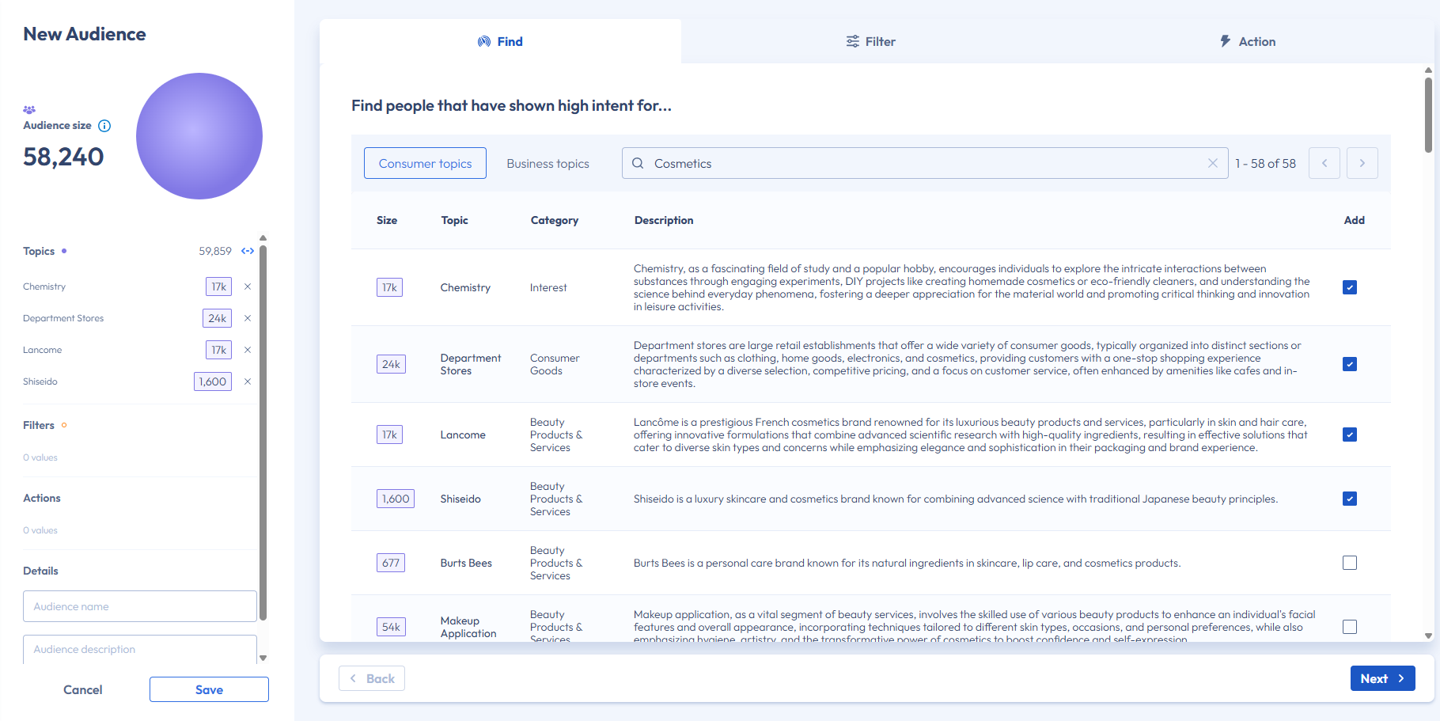
➡️ Tip: On the Find page, use the search bar to enter keywords related to your product, service, or target market.
- The Find tab is where your intent audience journey begins. Here, you define the type of audience you are targeting by choosing between Consumer topics and Business topics. This ensures your intent strategy aligns with your core market—B2C or B2B.
- What are you building intent audiences for?
- B2C? → Use Consumer topics
- B2B? → Use Business topics
- i.e. Type in keywords related to your product category, brand, or niche interests (e.g. "apparel," "organic skincare," "home gym").
You will get a list of matching topics that reflect what consumers are actively engaging with online. - Select topics by ticking the checkbox at the end of each topic.
- Review the list:
- Check the topic name, category, and description.
- Choose the ones most relevant to your target customer.
- Add as many as needed to define your audience.
- As you add topics, your audience size updates in real time in the side tray.
Step 2: Filter – Refine Your Audience
Step 3: Action – Activate Your Intent Audience
Step 4: Save the audience
- Enter an Audience Name
- Add a Description (optional)
- Click save
FAQ
How do I know which mode to choose—Consumer or Business?
- Are you targeting on selling to individual consumers? → Consumer Topics (Business to consumer or B2C)
- Are you targeting on selling to other businesses? → Business Topics (Business to Business or B2B)
Can I combine Consumer and Business topics in one Intent Audience?
No. Consumer and Business topics should be kept separate. If you’d like to target both, we recommend creating two separate audiences — one for Consumer topics and one for Business topics.
Why not mix them?
- Different data signals: Consumer intent is based on individual behaviors and demographics, while Business intent is based on company-level signals such as industry, revenue, or department.
- Cleaner targeting: Keeping them separate ensures your campaigns are tailored and relevant. Mixing the two can result in diluted targeting, making the audience less precise.
- Performance impact: Blending Consumer and Business topics often leads to lower performance because the ad platforms can’t optimize properly across two very different data sets.
Why do I only see Locked Intent Audiences in Retool after the release of the Intent Audience Builder?
Why is the total size of topics different from the actual audience size?
The total size of topics is not the same as the final audience size you see after the audience loads.
- Each topic shows its own audience size.
- When you add multiple topics, the same people may appear in more than one topic.
- The Universal Pearl removes duplicates across topics to give you the true unique audience size. The final Universal Pearl audience size is always the number to trust for campaigns.
What is the difference between Basic Search and Advanced Search in the Intent Audience Builder?
- Basic Search lets you keyword search across topics, categories, or descriptions.
- Advanced Search allows you to combine categories with keyword search, so you can pick a category (e.g., Health & Wellness) and then search for a keyword (e.g., Vegan) inside that category.
What happens if I don’t select any categories when using Advanced Search?
Why don’t Business topics have an Advanced Search option?
Can I connect my intent audience in ad platforms?